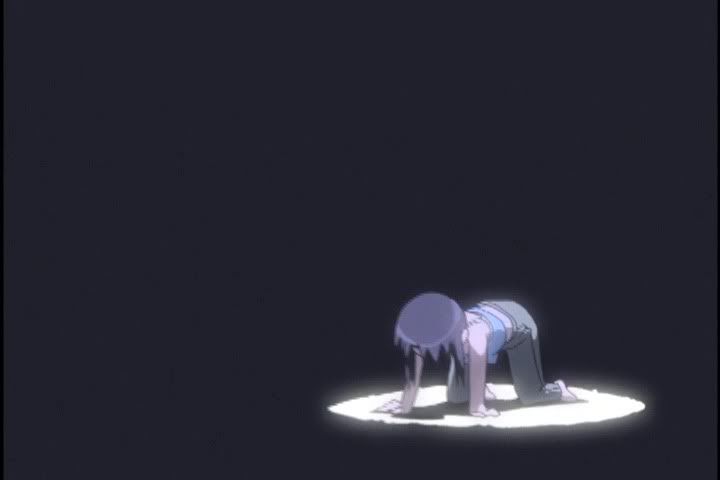
So near the beginning of this semester I launched a personal project aimed at getting the NUS School of Computing technical help desk to make available printed Linux guides to the various essential computing services in the school. These services have a good amount of sophisticated machinery encapsulating them so it is really not trivial to figure out how to go about them on your own. In NUS SoC, there are neatly printed individual guides for Windows XP, Windows Vista, and Windows 7 each (as well as an obligatory one for Mac OSX). There is exactly zero official documentation for any Linux for any service. This was what I was determined to change.
I started out with authoring a draft guide and, with the help of several other volunteers, tested it with reasonable rigor on several distributions, refined it, then contributed the end result to technical services with an earnest note for their consideration. Perhaps non-surprisingly they rejected the request on the grounds that Linux is a very varied and fast-evolving platform that they are not equipped to support officially. I then offered to state explicitly in the guide that the guide is student-contributed, that Linux is not officially supported by tech services, and include external links to further Linux help that the help desk can direct inquiring students to, hoping to push for the guides to be simply made available as-is. For the past month or so I pursued the matter, battling various mysterious phenomena like emails that were successfully sent but were overlooked by both the ticketing system and the people managing the mailbox, and indeed – even emails that simply vanished altogether.
It is with great regret that I today pronounce The End. I had just been speaking with a nice but helpless help desk personnel during which she informed me that tech services is adamant about not making printed copies available, claiming that the act of printing the guides will implicitly imply that tech services is supporting them.
Not at all a reason I am happy with, but it is at least a concrete one. This is a bottom line that I see no way of discrediting or working around without being hostile, so this is as far as I will go.
Technical services has offered instead to make links to my guides accessible from their official document repository, towards which they will then direct any students who ask about Linux. So the whole effort was at least not entirely fruitless. I plan now to simply put/merge my guide up to the unofficial NUS Opensource wiki and then give them links to that.
I’ll post again with the links when the guides are done, if for no other reason than to hopefully boost their Google visibility.


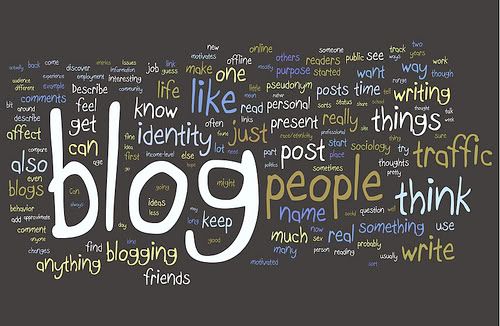
Recent Comments
aputsiaqgeisler
"Experience the transformative power of K18 Leave-In Molecular Repair Hair Mask. This innovative ..."
Carl Lewis
"Achieve your medical career goals with FCPS Part 2, the essential step for ..."
Amy Trompf
"Hydrating with water plays a central role in how detox drinks function, as ..."