FileZilla and other such applications that deal with remote file transfer protocols have all become deprecated on my desktop when I discovered that you could directly browse those files using dolphin and directly edit those files with kwrite/kate, thanks to Kio. (You could do it on Gnome too, for example to browse an ftp location, just type “ftp://your_ftp_host/path” into the location bar on nautilus, dolphin, or konqueror). I’ve been using the fish Kio-slave to browse ssh-secured locations for some time now, but today I needed to access a location secured by ssh key instead of a password. It was not immediately obvious to me how to do this, so I’m gonna quickly pen down my solution.
When you point dolphin to an ssh-secured location (type “fish://your_host/path”), it will attempt to connect and prompt you for a password. There is no way to tell it at this point to use an ssh key file instead to the best of my knowledge. What we’ll need to do is to modify the ssh configurations to look for your ssh key file when authenticating. Simply add a line like the following (or uncomment / copy and modify it, if your config file already has such a line):
IdentityFile path/to/your/key/file
The system-wide config file is typically found at /etc/ssh/ssh_config, and the per-user one at ~/.ssh/config. The latter may not exist by default, you could simply create it as a copy of the system-wide one. With this done, you should be able to connect with fish with no problems.
I have not tried this out on Gnome, but I suspect things are not far different there.



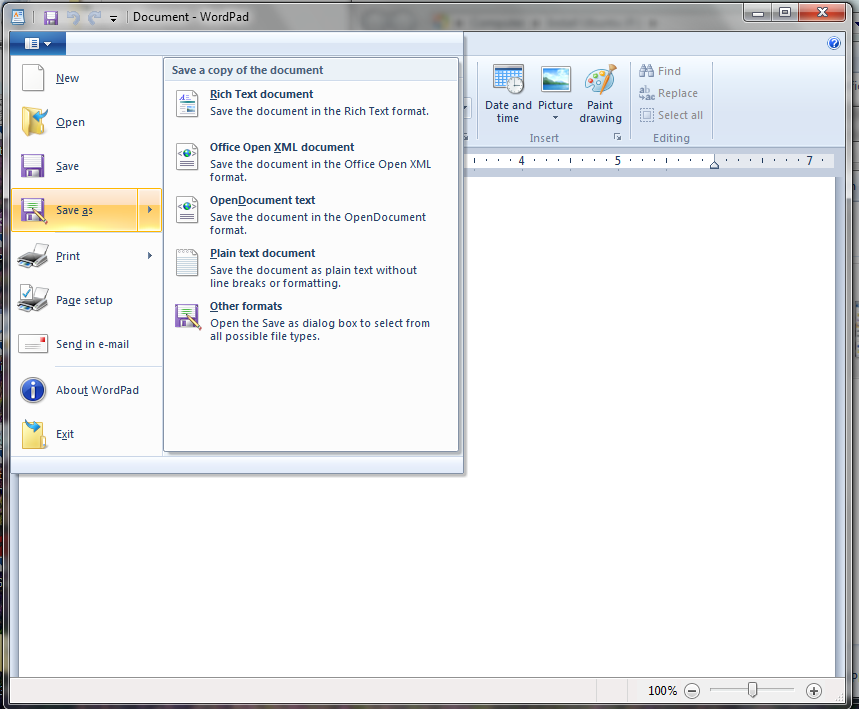
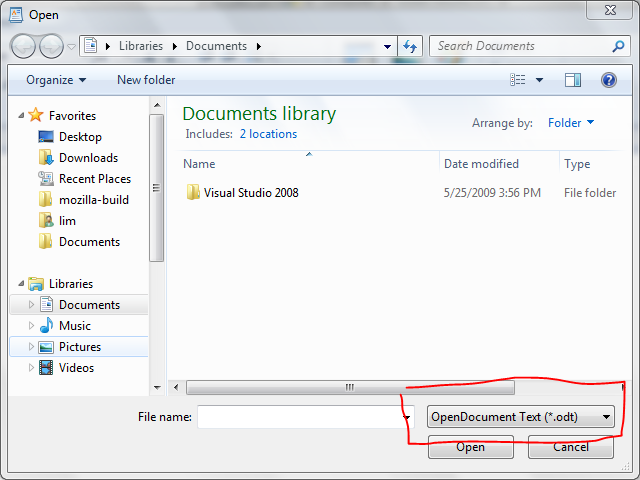
Recent Comments
aputsiaqgeisler
"Experience the transformative power of K18 Leave-In Molecular Repair Hair Mask. This innovative ..."
Carl Lewis
"Achieve your medical career goals with FCPS Part 2, the essential step for ..."
Amy Trompf
"Hydrating with water plays a central role in how detox drinks function, as ..."