Well that was an unwieldy title, but I had been googling hard for this and have basically turned up blank. Now that I’ve worked out a solution, I’m gonna make it as discoverable as I can.

Problem: I was trying to play “Ori Ochi Onoe“, a 2006 short visual novel created with renpy that had some good word going around for it. I played through a good part of it (on my linuxbox of course) having the overarching impression that while the writing was not bad, something was off – it was dullish, not atmospheric enough. I later discovered the problem – sound, and thus BGM, wasn’t working!
Solution: I guessed that the game, being from 2006, probably used python libraries/bindings that are dated and that don’t play well with a modern linuxbox’s sound stack (the linux sound stack is a terrifying can of worms, what else is new). Thus I conjectured that if I were to replace the python binary and its libs with a newer version from a newer game (renpy games ship with all their libraries in the package), that might do the trick.
And it did!
What to do:
- Find another renpy game, a recent one that works, for example the Katawa Shoujo demo.
- Remove (or move) everything in o3-linux/py4renpy-2.3.5-5.5.4.
cd o3-linux/
mkdir backup
mv py4renpy-2.3.5-5.5.4/* backup/
- And copy the contents of the lib/ folder of the new, working renpy game into py4renpy-2.3.5-5.5.4.
cp -r ../Katawa\ Shoujo\ Act\ 1\ v4-linux-x86/lib/* py4renpy-2.3.5-5.5.4/
- Done! Run o3.sh and enjoy!
Renpy?
For the uninitiated, renpy is a free software Visual Novel engine. Games created with renpy can be targetted at Windows, Mac, Linux, and more recently Android. (There is some sketchy support on the N900 too). There are a pretty large amount of games out there and most of them are free. It’s pretty hard to find good ones though. If you’re interested, Ori, Ochi, Onoe and Katawa Shoujo (links above) could get you started.
Omake: I’ve been working to get renpy games to work in a satisfactory way on my tablet. It’s harder than one would expect – it’s linux and it runs, but full screen mode doesn’t seem to work properly with touch, and crashes Kwin every now and then. Plus my tablet only has 600px of vertical space, which is exactly equal to the vertical window size of most games, so I had to do some Kwin window rules and custom settings to get it to appear over the top panel and thus use the full vertical space. I think I’ve more or less nailed it though:
 Ren’py atop Plasma Active!
Ren’py atop Plasma Active!
Summary of what needed to be done: get rid of window decorations, set “Keep above others”, and position it so it covers the top panel. I made a set of Kwin window rules to automatically set all these parameters on startup.
1145
Rate this post
Thanks!
An error occurred!




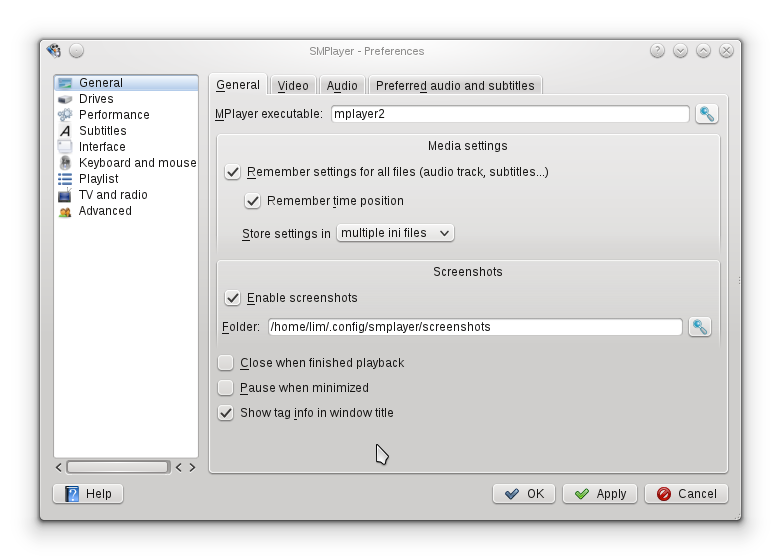
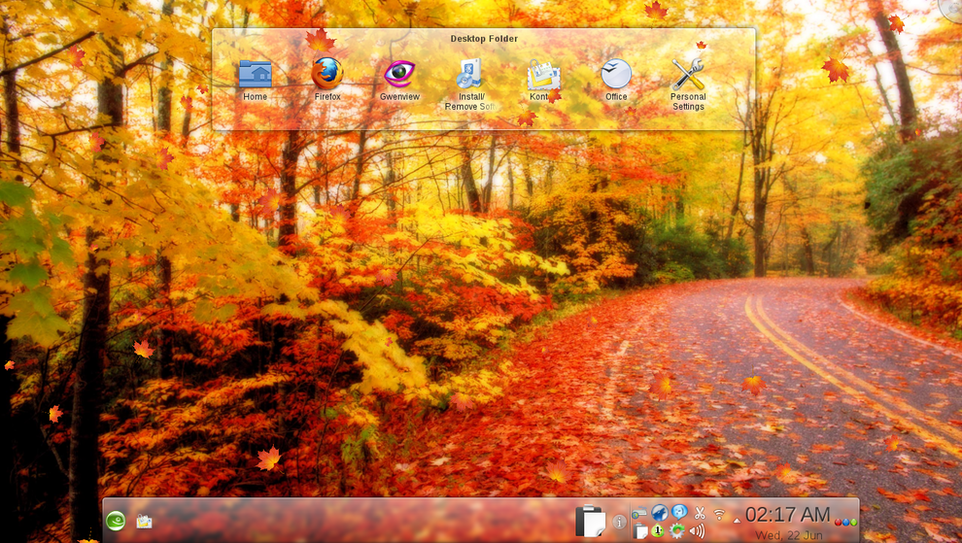
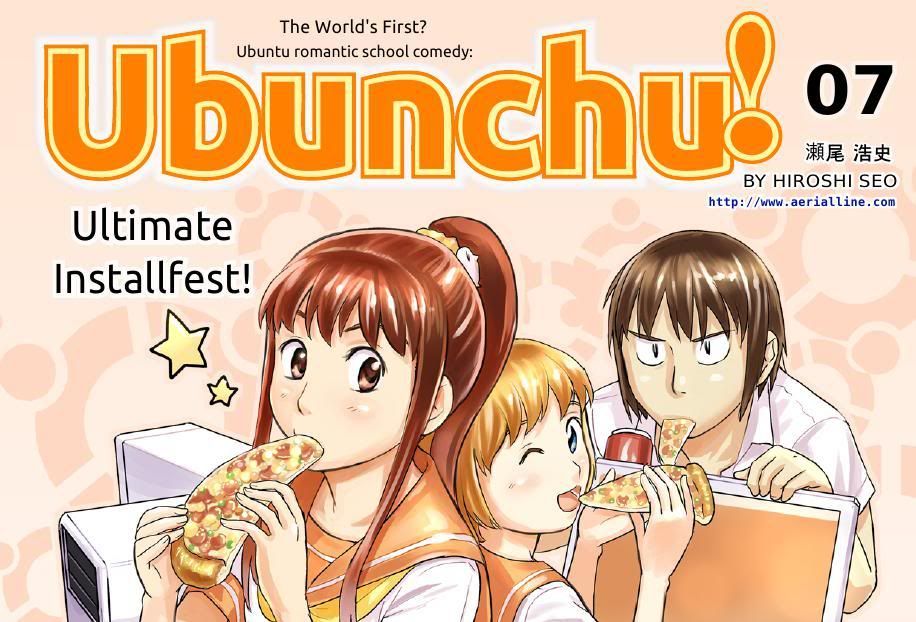
Recent Comments
Aiza Imran
"This is such an amazing and looking for the fantastic summer specials event ..."
Pop Up Picknick
"Thanks for the great article. "
Asley Patricia
"Looking at these pillars gives a feeling of both history and artistic beauty. ..."