I’m halfway through my Cosfest X.1 event post, but I bumped into yet another funny issue while working today, so I’m gonna do another quick solve-it post here. If you ever had the following error message shown to you when attempting to access an sftp location via dolphin or KIO in general:
“The host key for this server was not found, but another type of key exists. An attacker might change the default server key to confuse your client into thinking the key does not exist. Please contact your system administrator.”
This might be for you. In particular if you have successfully ssh-ed into the target host before. Following the discussion here, it appears that the problem, in summary, is KIO not being able to recognize a particular (new?) format of specifying a host in the ssh known_hosts list (a bug which has been filed here). Fortunately there is a workaround – since KIO is unable to recognize the known_hosts entry that ssh produces, we simply need to get KIO to be the one to produce the entry.
Back up your ~/.ssh/known_hosts file, then open it with your favorite text editor. Find and remove the entries associated with the host you’re trying to sftp into. If you cannot find it you can just delete everything in the file – with the side effect that you will be prompted again to add the keys back the next time you ssh into a previously known location. When you’re done, open dolphin and attempt to sftp into your desired target location. It should prompt you to add the host’s key – just tell it yes and you should be able to log in successfully.
That’s it! From then on you should be able to direct ssh or sftp-via-KIO into the location whenever you want.

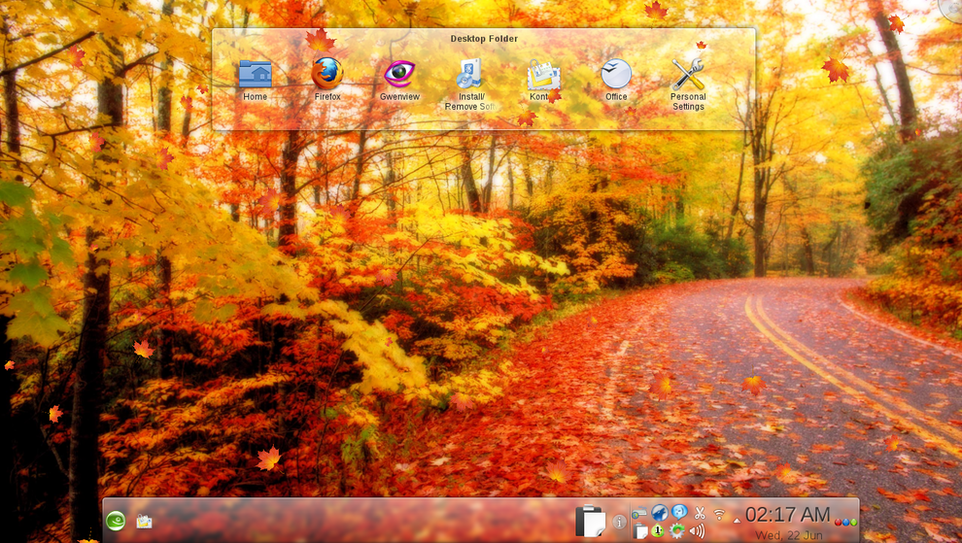
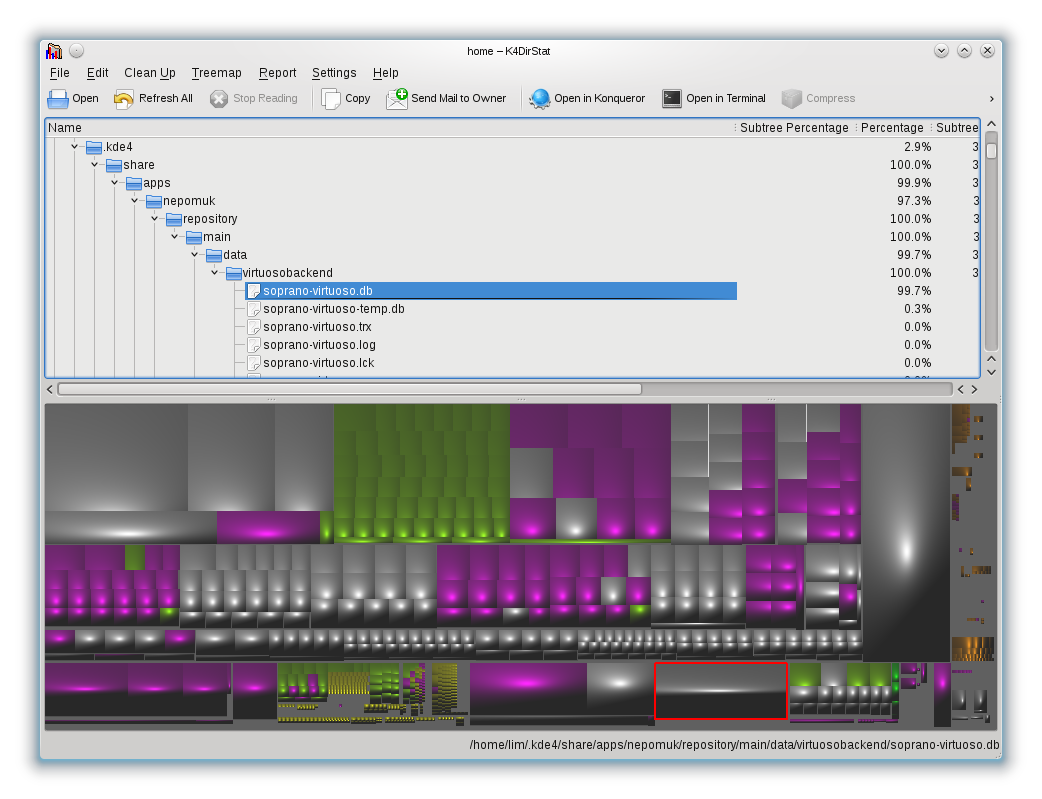



Recent Comments
156-215.81 Questions Answers
"Earning the Check Point Certified Security Administrator (CCSA) R81.20 certification by passing the ..."
SSE-Engineer Exam
"Ultimately, preparing for the SSE-Engineer exam with ExamsLeader's resources is an investment in ..."
keezon
"This episode truly showed why Kirishima Shouko is so loved by fans everywhere. ..."