Another update on PlasMate. A number of improvements have been made since my last update, the most visible of which is the newly implemented documentation widget.
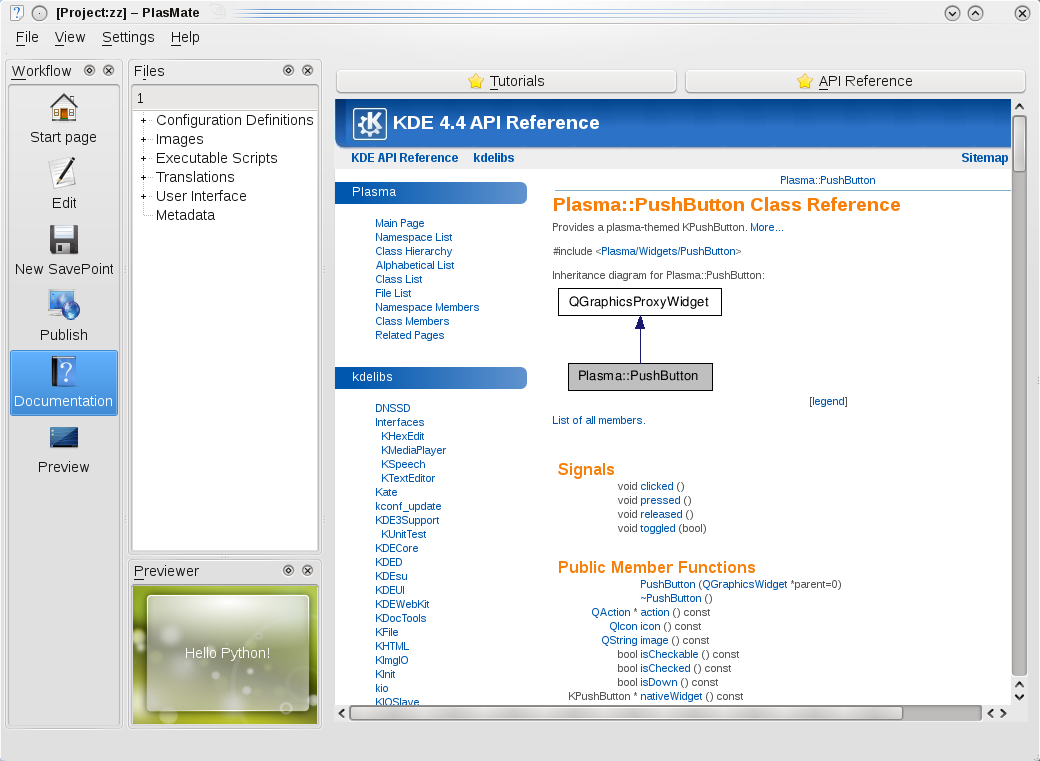
The widget itself is pretty simple (for now), and consists of a main web-browser widget with quick-access link buttons at the top. On the other hand, a tidy amount of improvements have been made around the widget to make using the widget (and the rest of PlasMate as a whole) more intuitive and friendly. Most of these changes are summarized in the following short screencast:
You can download the Ogg version here.
Firstly, I’ve managed to hack around QMainWindow’s annoying behavior of insistently deleting the old central widget whenever a new one is set – so that the widgets are no longer recreated every time, but are simply swapped in and out. Significantly this means that widget state is preserved during tab-switching, and this allows the user to, for example, browse to a part of a page on the documentation widget, go back to his code, then come back to find the documentation widget still showing the same part of the page that he was looking at, which I think is important since swiftly flipping between documentation and my work is something I do very often.
To further facilitate this, I’ve also made it so that selecting the editor tab (on the ‘workflow’ menu) will automatically bring up the previous active editor and shift focus to it, so that the user is freed the cognitive overhead of looking for the file he was editting. The workflow becomes ‘click Documentation on the left to see documentation, then click Editor and start typing’. Keyboard shortcuts would make this switching even faster, and that’ll be coming real soon ;)
Other changes include remembering the web page the user is viewing before closing PlasMate and restoring it on next startup, and making the editor default to ‘normal’ indentation mode instead of ‘none’ (which is really unfriendly towards programming, especially in Python). Oh, and Diego has finished his work on making the timeline widget dock gracefully as both a vertical and horizontal dockwidget:
See his post for details. He mentions that the workflow dockwidget will soon be getting the same love too ;) Great things lie ahead.

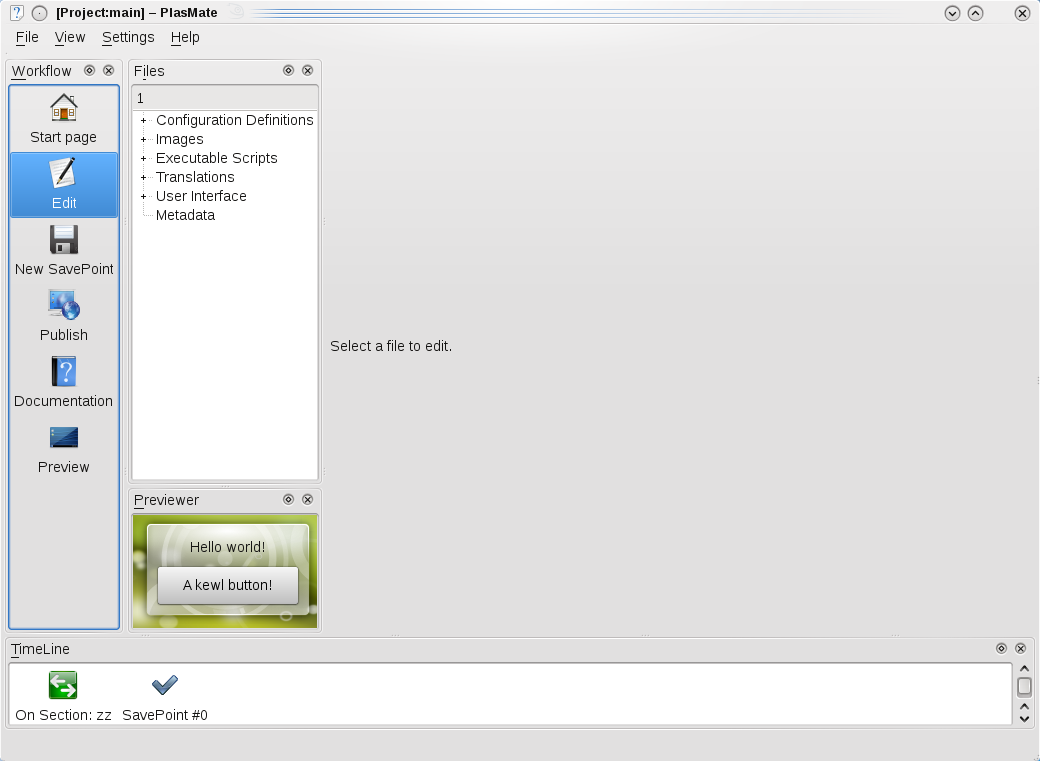
shiny
Plasmate seems to come along nicely. Congrats for your continous work!
Parker
Is there a reason why you can’t just make the centralWidget a QStackWidget containing all the other top level widgets? I would think this would be much simpler than continually swapping out the central widget.
Jason "moofang"
@ Parker: Not really, in fact my solution is similar to what you suggested. It just kinda baffled me for awhile that QMainWindow, which feels like it should be designed for cases like these, should be so restrictive as to require a workaround (and yeah, I consider this a workaround).