So after a long hiatus I chose the Plasma QuickShare applet (which is sort of the Plasma5 replacement for the old Pastebin Plasmoid) as my point of re-entry into KDE code work. There was after all a deal of itches there I wanted scratched. It’s been quite a bit of fun figuring out the various interesting frameworks QuickShare is connected to at the backend. Anyways, some days ago I got a rudimentary Nextcloud plugin past review and pushed it, which should mean it’ll soon be coming to a 5.10-powered desktop near you :)
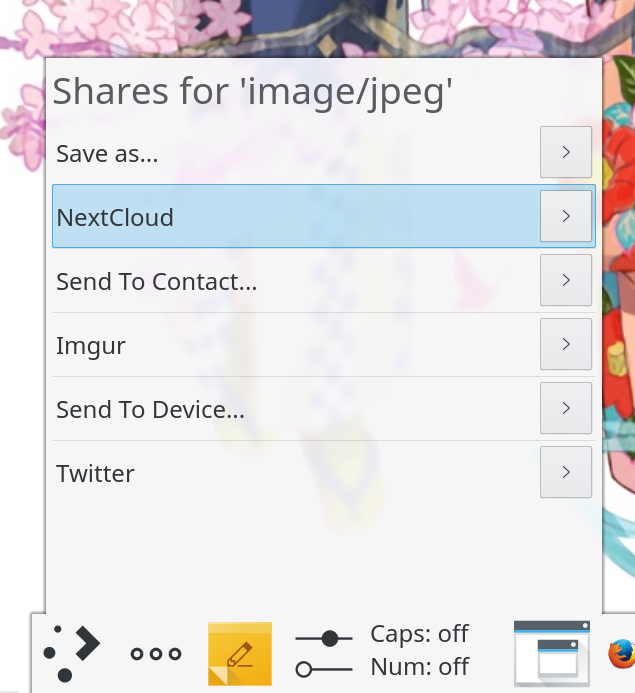
- Let’s you upload files/text snippets/clipboard data onto your Nextcloud directly from your Plasma Desktop!
- Uploads to the root folder by default “/”, but it’s possible to specify another folder by typing.
- Supports all types of files/contents that the QuickShare applet currently supports, though raw clipboard data (like image data) don’t work too well because it doesn’t get the right file extension on server.
- Automatically appends numbers to the filename to avoid overwriting an identically named file in the target location
It uses the KAccounts framework so you’ll need to create an ‘owncloud’ account in the “Online Accounts” settings module in order to use it (you can click the button on the applet to open the settings module). So far it’s been tested to work with a Nextcloud 11 instance, though it’s mostly WebDAV so it should work for previous versions as well.
Uploaded items should be private by default for now as it does not create shares out of them. This is probably what I’ll look into working on next.
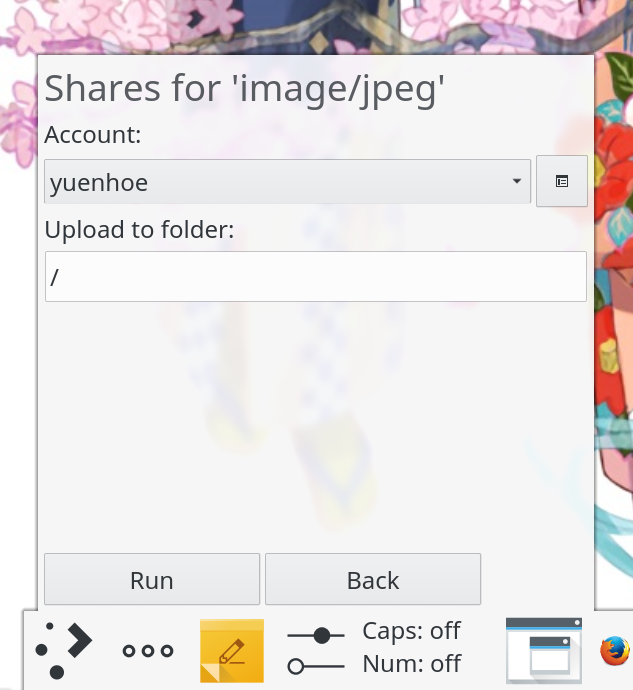
If you’re not familiar with QuickShare, it’s a Plasma Applet that sits on your desktop and lets you share/move a file, or multiple files, or arbitrary clipboard contents, to various places (eg Pastebin, your mobile device via KDE Connect, Imgur, Youtube – and now Nextcloud!). You could either drag and drop the items you want shared onto the applet, or you could copy and paste.
Apart from fixing some crash situations and HiDPI hijinks with the applet, I also improved QuickShare’s keyboard navigation support, so it should be overall more friendly come 5.10. Notably, the keyboard shortcut setting actually does activate the plasmoid now, and the plugin list is now navigable with keyboard arrow keys.
To share a file from Dolphin, say, it is now possible to, with the file selected on Dolphin, ctrl+c, hit QuickShare’s keyboard shortcut binding to show the share plugin list, choose one with the keyboard arrow keys, and select by hitting enter.


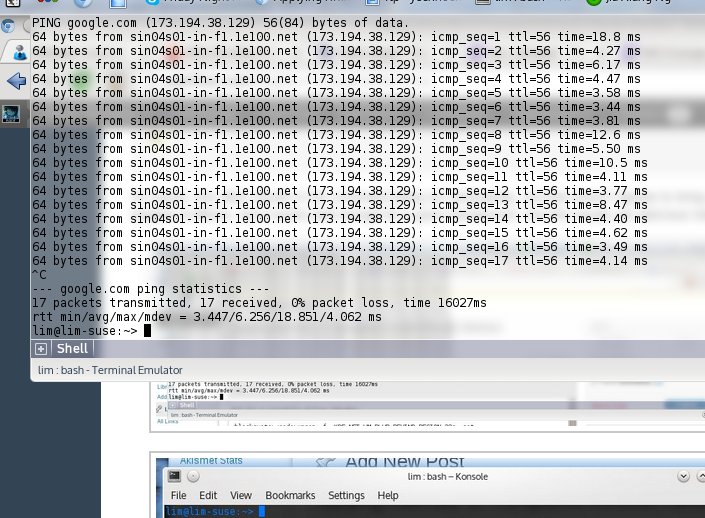
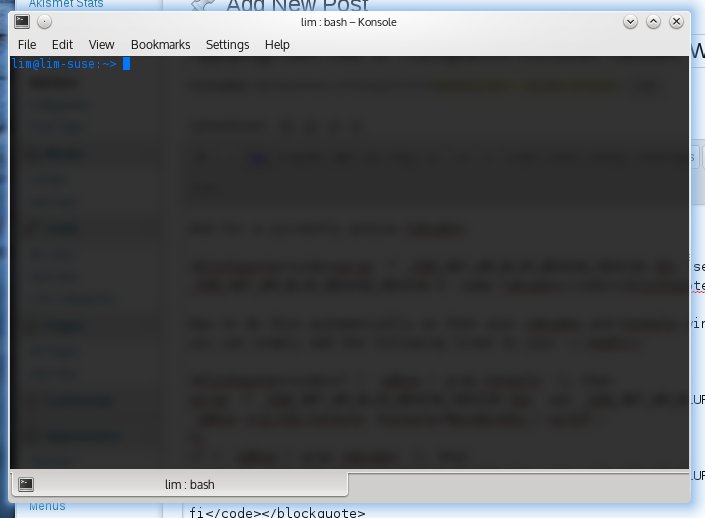
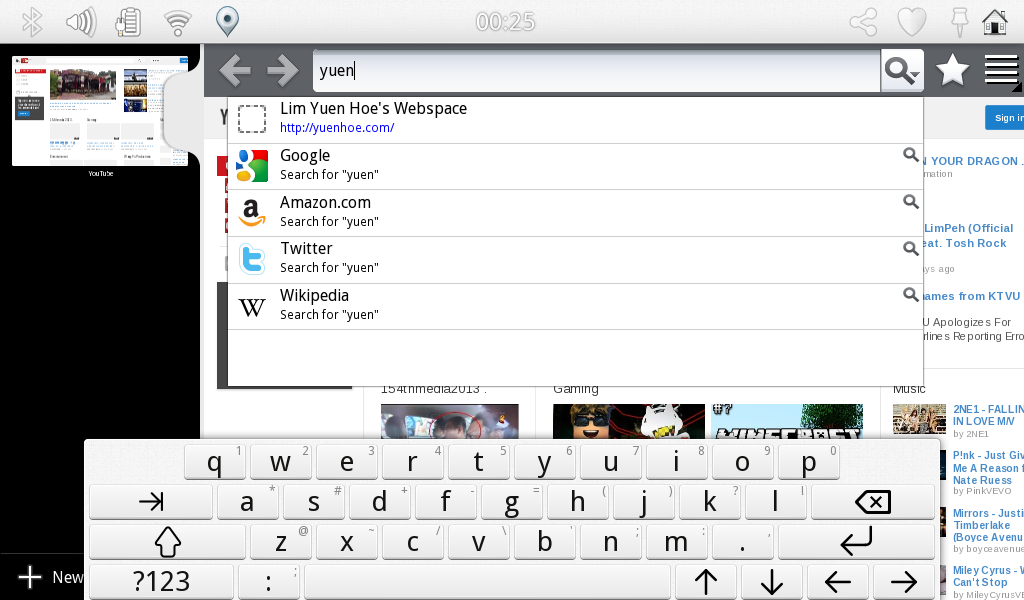
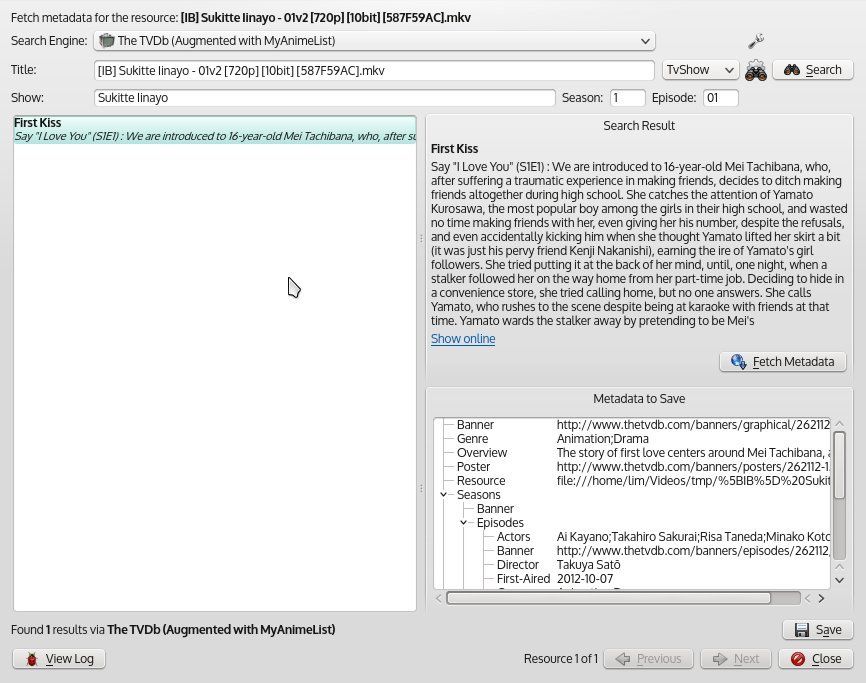

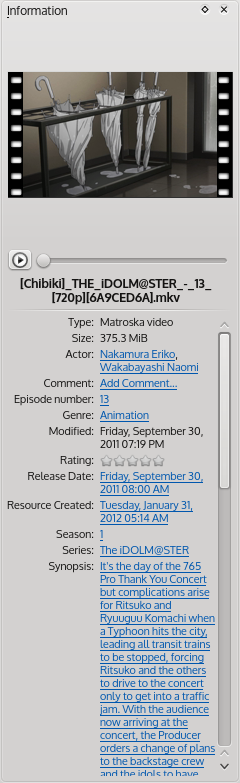
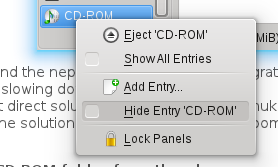

Recent Comments
156-215.81 Questions Answers
"Earning the Check Point Certified Security Administrator (CCSA) R81.20 certification by passing the ..."
SSE-Engineer Exam
"Ultimately, preparing for the SSE-Engineer exam with ExamsLeader's resources is an investment in ..."
keezon
"This episode truly showed why Kirishima Shouko is so loved by fans everywhere. ..."