Okay, I’m gonna post this in here once and for all, if for nothing more than my own recording purposes. So the somewhat sticky problem of multiple-monitor configuration is getting very nice and shiny new GUI’s in Linuxland nowadays. KDE Plasma 4.6, for example, has something like this:
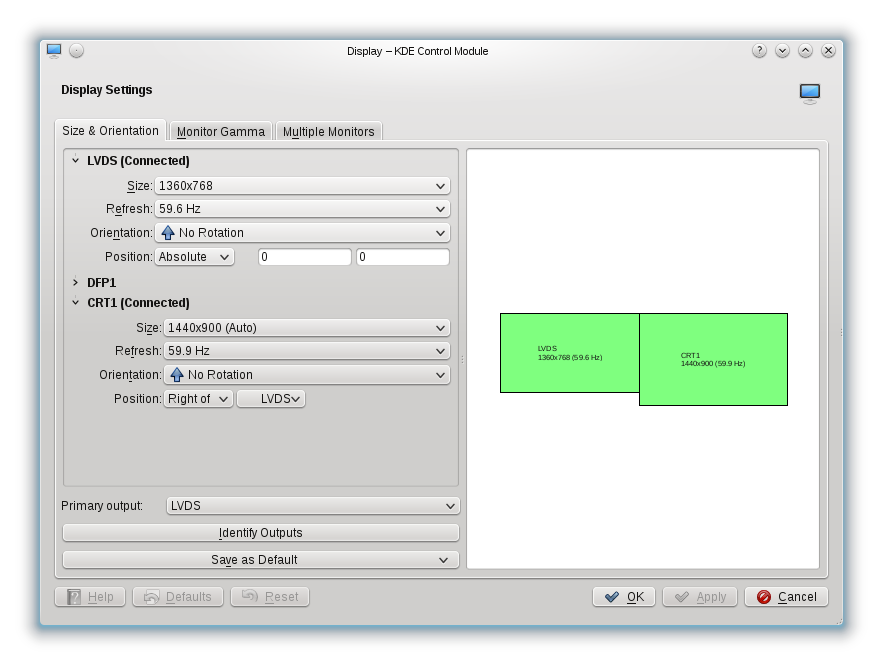
Very lovely. The vexing thing however is that it doesn’t have “full control” so to speak. It’s likely a xrandr frontend, and that’s all nice and good except that if your Xorg config isn’t set up right, no configuration actually works, except for cloning, which clearly isn’t the most useful set up around. It turns out that you need to set the maximum virtual screen size to a value larger than required for your set up. For example if you’re configuring a 1280×800 desktop and a 1440×900 desktop side-by-side, you’ll need a virtual screen size of at least 2720(1280 + 1440)x900, and if they’re stacked vertically you need at least 1440×1700(900+800). How do you set the virtual screen size? Open /etc/X11/xorg.conf in your favorite editor as root:
sudo nano /etc/X11/xorg.conf
And under the “Display” subsection of the “Screen” section, add a “Virtual” line with your desired virtual screen dimensions as arguments. Example:
Section "Screen" Identifier "aticonfig-Screen[0]-0" Device "aticonfig-Device[0]-0" Monitor "aticonfig-Monitor[0]-0" DefaultDepth 24 SubSection "Display" Viewport 0 0 Depth 24 Virtual 3000 3000 # <-- ADD THIS LINE! EndSubSection EndSection
And you should now be able to configure your multi-head set up with xrandr or with your preferred graphical frontend (in KDE Plasma 4.6 the frontend is at System Settings > Display and Monitor > Size and Orientation).
You know what the worst thing is? Software updates sometimes rebuild your Xorg.conf, overwriting your changes, which means that you may need to repeat the above again after certain updates. That’s what just happened to me, so I’d keep this page (or whatever other page on this problem you find) bookmarked.



Recent Comments
Haya Zahra
"Spring 2013 Brainmarks regularly reminds learners of earlier examinations, grading criteria, preparation gaps, ..."
TVmon
"This was really interesting to read. I didn’t know much about Kirishima Shouko ..."
Marc Wayne Schechtel photogapher Forchheim
"This poetic piece is a beautiful and deeply moving reflection on the vastness ..."