Okay, I’m gonna post this in here once and for all, if for nothing more than my own recording purposes. So the somewhat sticky problem of multiple-monitor configuration is getting very nice and shiny new GUI’s in Linuxland nowadays. KDE Plasma 4.6, for example, has something like this:
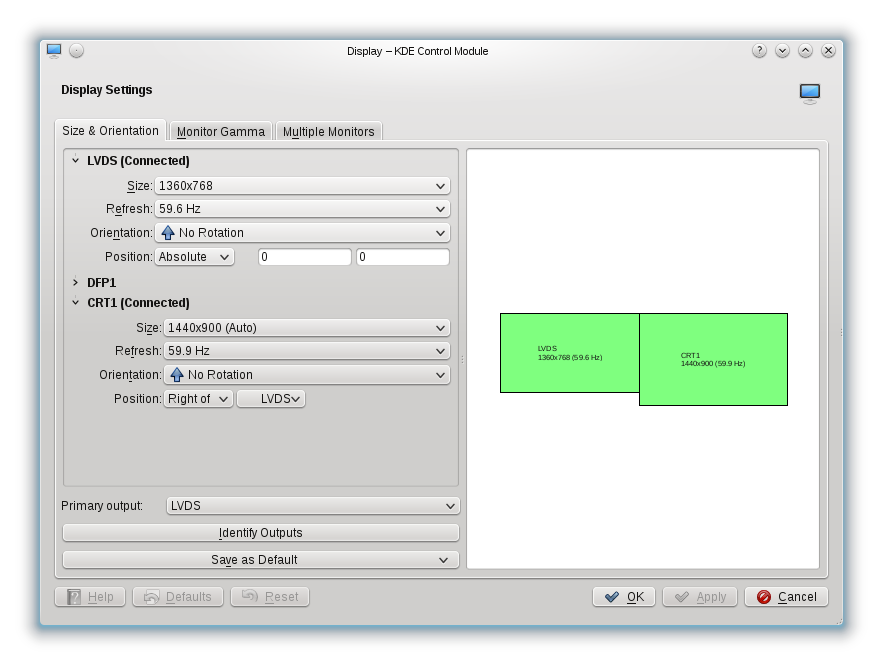
Very lovely. The vexing thing however is that it doesn’t have “full control” so to speak. It’s likely a xrandr frontend, and that’s all nice and good except that if your Xorg config isn’t set up right, no configuration actually works, except for cloning, which clearly isn’t the most useful set up around. It turns out that you need to set the maximum virtual screen size to a value larger than required for your set up. For example if you’re configuring a 1280×800 desktop and a 1440×900 desktop side-by-side, you’ll need a virtual screen size of at least 2720(1280 + 1440)x900, and if they’re stacked vertically you need at least 1440×1700(900+800). How do you set the virtual screen size? Open /etc/X11/xorg.conf in your favorite editor as root:
sudo nano /etc/X11/xorg.conf
And under the “Display” subsection of the “Screen” section, add a “Virtual” line with your desired virtual screen dimensions as arguments. Example:
Section "Screen" Identifier "aticonfig-Screen[0]-0" Device "aticonfig-Device[0]-0" Monitor "aticonfig-Monitor[0]-0" DefaultDepth 24 SubSection "Display" Viewport 0 0 Depth 24 Virtual 3000 3000 # <-- ADD THIS LINE! EndSubSection EndSection
And you should now be able to configure your multi-head set up with xrandr or with your preferred graphical frontend (in KDE Plasma 4.6 the frontend is at System Settings > Display and Monitor > Size and Orientation).
You know what the worst thing is? Software updates sometimes rebuild your Xorg.conf, overwriting your changes, which means that you may need to repeat the above again after certain updates. That’s what just happened to me, so I’d keep this page (or whatever other page on this problem you find) bookmarked.

feal87
It was a while from the times I played with multi monitor on linux, I see that they are still at the stone age…Why they can’t make a damn configuration panel that just “WORKS”? :D
Jason "moofang"
Lol yeah. To be fair though it’s a lot better than it used to be. Where I used to xrandr in the past I now like the GUI and feel it’s powerful enough that I only use the GUI now (and forgot how to use xrandr in the process :D).
This particular issue could probably have been avoided if the distro properly presets the xorg settings. In fact I didn’t have this problem on my previous machine. Not sure why it pops up now.
dai1313
Haha. I remember the first time I tried to set up dual monitors. I had to go config the xorg conf by hand!
Stupid xandros.
Yup it’s a lot better now.
Jason "moofang"
@dai1313: Haha well, this is still semi by-hand, though if the xorg stuff was done right in the beginning then you could just use the GUI. Didn’t have this problem in my old system though, wonder if it’s my hardware of it’s a quirk of the ‘KDE-live’ version of OpenSUSE 11.3.
emu
This is actually an old known problem of the ATI/AMD display driver. There is nothing KDE or Xorg can do about it.
I have been using multihead setups for years now, In my experience most issues/quirks you run into are related to incomplete or flawed driver support by ATI or NVidia. Nvidia’s drivers actually work quite well until you put a second graphics card into your PC to connect more displays (not SLI). At this point the XRandr extension will simply cease to work at all, and you are back to static server layout configuration in your xorg.conf.
Jason "moofang"
I see what you mean. Still, if having one line in the config could solve a difficult to diagnose issue without any apparent side-effects, perhaps packagers could consider just having that one line. Maybe there’s a good reason why things are the way it is, but I’m inclined to think the likelier explanation is there are not enough people testing multi-head setups.
paper now
Our experienced writers are ready to provide you with the cheap essays or other custom written college papers online 24/7. Order essays to make your life easier right now!